|
|
| 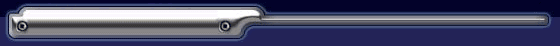
|
|
Apple
MainStage 3

Built for live performance, MainStage lets
keyboardists, guitarists, and other musicians perform with
software instruments and effects through a full-screen
interface designed specifically for the stage.
Interface:
-
Full-screen performance view optimized for the stage.
-
Windowed performance view for simultaneous operation of
multiple applications.
-
High-resolution, resizable 3D graphics.
-
Dynamic lighting highlights screen controls in use.
Sounds for the Stage:
-
Perform using the entire selection of Studio
Instruments.
-
Process audio using all appropriate effect plug-ins from
Studio Effects.
-
Audio Units support for all third-party plug-ins.
-
Up to 32 total keyboard layers per Patch, with up to 8
layers per split.
-
Floating keyboard splits that dynamically adjust during
a performance.
-
Channel strip setting crossfades for blending between
sounds with a single controller move.
-
Busses for advanced audio routing, submixing, and
effects processing.
-
Signal Flow view displays all channel strips within a
selected audio signal path.
-
Full-screen software tuner for guitars and basses.
-
Tap tempo using any MIDI or USB controller device or
your computer keyboard.
-
Receive tempo from incoming MIDI clock messages.
-
Professional templates featuring extensive combinations
of instruments and effects.
-
Seamless patch switching during performance without
disrupting sound output or held notes.
-
Patch selection via MIDI program change messages.
-
CPU, MIDI input, and memory displays embedded in the
MainStage toolbar.
Hardware Integration:
-
Hardware compatibility with any MIDI or USB controller.
-
Automatic device detection for many popular controller
devices.
-
Automatic controller assignments for recognized devices.
-
Layouts to assign controllers to specific parameters,
then reassign controllers when equipment changes.
-
Learn function for fast assignment of MIDI hardware.
Performance Customization:
-
Save and load full performance setups in the form of
Concerts.
-
Organize sections of your performance by grouping
Patches into Sets within Concerts.
-
Import and export Sets, Patches, and Layouts to
customize Concerts.
-
Concert-level or Patch-level parameter mapping.
-
Parameter mapping via browser or direct selection from
the plug-in interface.
-
Load and save channel strip settings for use in
MainStage and Logic Pro.
-
Browser for searching and loading channel strip
settings.
-
Contextual Inspectors that provide editing options
according to mode and object selected.
-
Customizable Patch icons.
-
Resize, group, lock, and color functions for screen
controls.
-
Customizable toolbar.
-
Keyboard transposition.
-
Velocity range and velocity offset options on a
per-channel strip basis.
-
MIDI controller transformations:
-
Expression Scaling.
-
Modulation.
-
MIDI Volume.
-
Breath Control.
-
MIDI message filtering on a per-channel strip basis:
-
Pitch Bend.
-
Modulation.
-
Aftertouch.
-
Sustain.
-
Expression.
-
Broad range of customizable screen controls, including
the following:
-
Keyboard.
-
Mod/Pitch Wheel.
-
Sustain Pedal.
-
Foot Pedal.
-
Foot Switch.
-
Round Knob.
-
Directional Knob.
-
Vertical Fader.
-
Horizontal Fader.
-
Button.
-
Drum Pad.
-
Meter.
-
Parameter Text Box.
-
Free Text Box.
-
Patch/Set Selector.
-
Image Box.
|
| |
|

