Agitated State MenuMagic
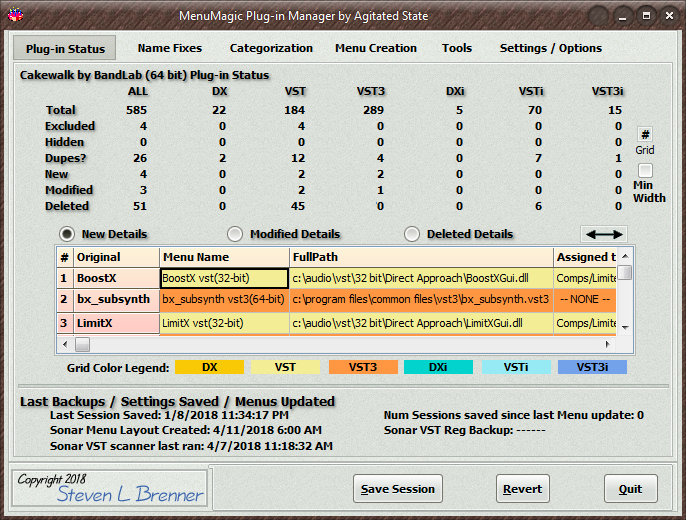
MenuMagic v2.0
the plug-in management toolbox specially designed to
work with Cakewalk by BandLab and/or Sonar DAWs (Platinum,
X3, X2, etc.). Its powerful toolset enables you to analyze,
fix issues and organize your plug-ins (VST3, VST, DX,
32-bit, 64-bit) into menus quickly and easily.
Features:
Supports both Cakewalk
by BandLab and Sonar DAWs – from last version of Platinum to
back to v6.02.
Works on Window 10 through XP.
VST2, VST3 and DX support/handling.
MenuMagic Status tab notifies you of plugin modifications,
system changes, warns you of stale backups, un-applied
changes and more.
Made a mistake? Instantly revert to your last saved
settings.
Tools to easily backup/restore Cakewalk VST registry.
User friendly customizable interface.
Resizable GUI.
Customize the appearance of MenuMagic to your taste with 14
selectable skins plus tweakable hue, saturation and alpha
settings.
Remembers size & placement of program location on given
screen/monitor.
Thorough use of tooltips (mouse over hints) though out
MenuMagic make the program easy to learn and understand.
Additional plugin filters - in the Categorization & Name
Fixes tabs let you additionally filter plugins based on type
and bit level (32 or 64-bit).
Support non-English languages (including Chinese, Japanese,
Russian, etc.) for plugins and when building menus or
renaming plugins.
Advanced Plugin Renaming/Name Fix Module with Plugin Type
Filtering.
Sophisticated plugin name managements tools make your life
easier!
Rename plugins to make them easier to identify (such as with
Kontakt where the 2out, 8out, 16out versions all show up in
menus with same name).
Cascading find and replace options that can operate globally
or on selected plugin names.
Add a prefix or suffix to your plugin names based on type
(i.e. VST, VSTi, DX, DXi).
Ability to add bit type (32/64) as suffix to plugin name
that will show up in Sonar's plugin menus (when you create
custom menus using only Sonar's Plugin manager this
information is lost).
Advanced Dupe plugin handling
Hide plug-ins from appearing within your DAW or unHide them
- quick, easy & NON-PERMANENT.
One click auto-hide dupes from appearing in your plugin
menus.
Works even with plugins located in protected folders.
Dupe counter in stats reflects # of dupes that can be
eliminated/hidden.
Under your control - you choose can choose if the VST3,
VST2, 64-bit or 32-bit version is used or hidden and if
desired unhide at a later time.
Detail panes show detailed file information and VST plugin
information on selected plugins.
Direct access to plugin's folder location allows you to
perform manual file actions if you so desire.
Menu Creation options
The Menu Creation tab is where you actually
create/implement/preview your customized plug-in menus
(based on what you've done in the Categorization and Name
Fixes tabs).
Preview how your custom plugin layout menus as will appear
in Cakewalk or Sonar.
Assign your layout to any or all of Sonar's clip menus,
processing menus, etc. (eg SynthRack, AudioEffectBin, etc.).
Rearrange your initial menu to create sublevels/submenus.
Clone menu, sections of menu or copy from pre-existing menus
to create your new multilevel masterpiece.
Control Cakewalk's & Sonar's VST scanning
Control the VST Scan Folders list.
Control VST scanning options (rescan failed, rescan
existing, reset, scan on Cakewalk/Sonar launch, etc.).
Options to eliminate duplicate & recursive paths so that
list is optimized for faster scanning.
Easily transfer list of VST Scan Folders from Sonar to
Cakewalk by BandLab.
Plug-in Info Grid
Fully searchable Plug-in Info Grid shows you details on all
your VST / DX plugins and identifies duplicates.
Multi-column bi-directional sorts let you see your data in
whatever manner you desire.
Plug-in Grid shows all modifications made since your last
save in red.
Hit Ctrl-F to search grid for what you're looking for -
plugin names, paths, etc. Hit F3 to search for next match.
Export a color coded HTML copy of grid for your records or
for reference.
MenuMagic Tray Icon App!
MenuMagic update detection!
Get notified (or manually check) if there is a new version
of MenuMagic available.
Directly launch VST Scanner.
Directly launch VST Scanner then automatically launch
MenuMagic
or just launch MenuMagic.
Other features:
Verifies that Sonar's
database has the correct bit level (32 vs 64) set for your
plugins (and lets you easily correct them if not) to avoid
plugin mishandling.
Improved performance over v1 - if VST plugin scanner has not
been run skips database scans for faster loading.
Found a bug or got a program suggestion?
Bug Report button allows you to easily submit your problem
or request directly to Agitated State to be reviewed by our
programmers.
MenuMagic has been tested with the following Cakewalk DAWs:
Cakewalk by BandLab.
Sonar 2015 (Platinum, Professional, Artist).
SONAR X3 All Editions.
SONAR X2 All Editions.
SONAR X1 All Editions.
SONAR 8 All Editions.
SONAR 7 All Editions.
SONAR 6 All Editions (of 6.02 or later).
and more.

