|
|
| 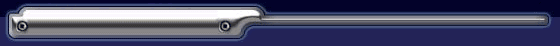
|
Celemony releases Version 1.3 of Melodyne editor, assistant and
essential
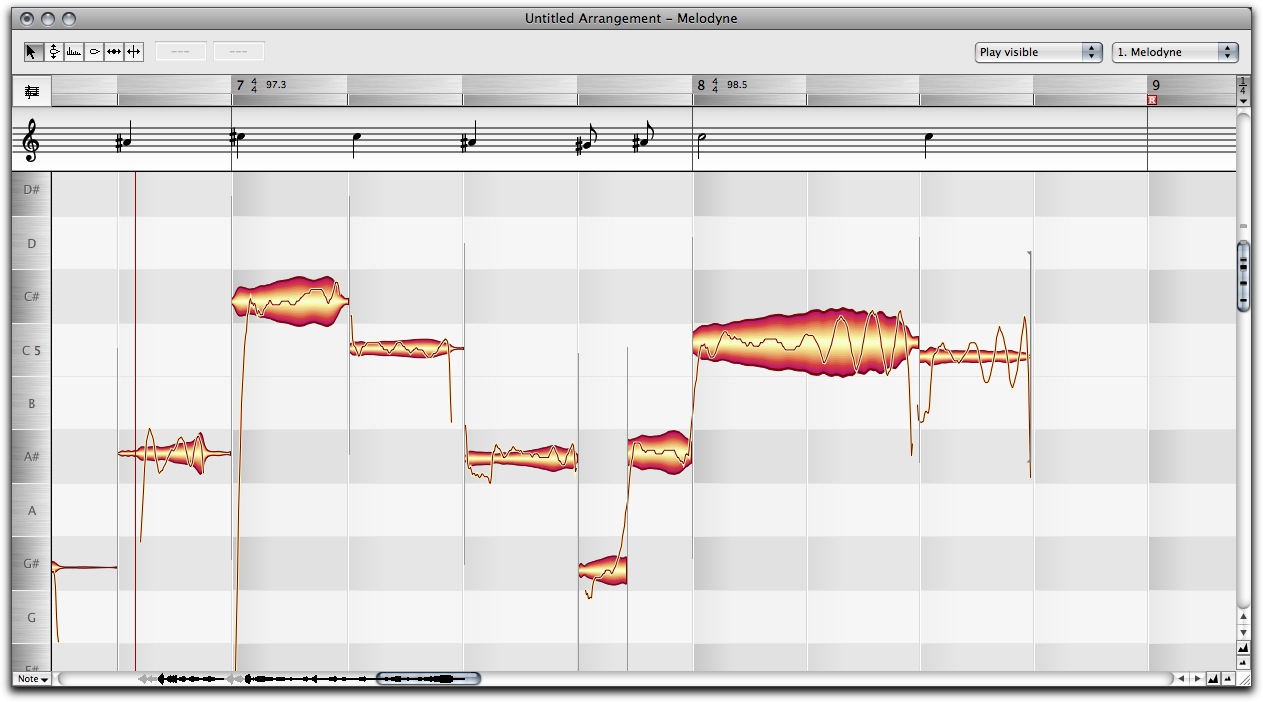
Celemony has released
Version 1.3 of Melodyne editor,
assistant and essential. The update contains
bug fixes and small improvements and can be accessed using Melodyne's update
function.
With Version 1.3, Melodyne is
more reliable and efficient to work with than ever. Continuous lines
representing the selected time grid provide for greater clarity in the editing
pane of Version 1.3, thereby making modifying the timing of notes easier. A
double click now quantizes notes to the time grid selected by the user, making
it possible to shape the rhythm of the material more swiftly and accurately.
In the stand-alone version of Melodyne, a new option is now available that
saves a copy of the audio files involved when you are saving MPD files. This
simplifies the handling of projects. Version 1.3 is also compatible with Mac
OS X 10.7 Lion and the corresponding Lion versions of leading DAWs.
Improvements since Version 1.2.1
-
[Stand-Alone]
Consolidate Audio Files when saving MPDs: When saving a Melodyne
Project Document (MPD) all necessary audio files can optionally be saved
along in a subfolder. These files are copies, while the original ones remain
untouched at their original location. To activate this function check
Consolidate Audio Files in the Save dialog.
-
Vertical grid lines:
Depending on the user settings in the time ruler (1/8, 1/16, etc.) you will
see respective lines in the Blob background, which allow for easier
orientation when moving or stretching Blobs.
-
Double-click
quantization: When you double-click a blob with the Time Tool, the
quantization reflects the set grid now.
-
[Stand-Alone] Re-detect
Tempo: With the new Re-detect Tempo option in the Tempo dialog you
can go back to the original file tempo at any time – regardless of how many
other edits you have done in the meantime.
-
Installer size:
The installers for Mac and Windows are smaller in file size now. In Version
1.2.1 they used to install videos and audio arrangements along with the
program. These additional files are not included anymore and can now be
accessed online. To do so, follow the links in the Welcome splash screen
(which can also be accessed from the Help menu).
Bug fixes:
-
Blob Monitoring:
A bug got fixed that made the monitor sound shut off after having moved a
Blob up and down for a while.
-
Exact Copy and Paste
placement of Blobs: Blobs always get pasted at the expected
position now. Please note: the target position is always relative to the
grid. If the original Blob was placed, say, 10 ms after a grid line, the new
Blob will be placed with the same offset to the grid line next to the cursor
position. Which grid line is used for this logic is determined by the
selected grid resolution (e.g. 1/4, 1/8, etc.). Only if the grid selection
is set to Seconds, the pasted note will be placed exactly at the cursor
position.
-
[Pro Tools] Window
resize: In Pro Tools the selection doesn't get lost anymore when
the size of the plug-in window is changed.
-
Pitch Inspector with
percussive files: With percussive files, the Pitch Inspector fields
used to show note names (i.e. C, C#, etc.). This is changed now to offset
values (i.e. +1, +2, etc.), matching the Pitch Ruler on the left side.
-
Inspector Fields:
A bug got fixed that made the Pitch Tool Inspectors disappear after having
used the Note Assignment mode.
-
Intended Notes get
updated properly: A bug got fixed that made Intended Notes jump to
wrong positions when changing the tempo.
-
Tool tips:
Switching the language in Preferences will now be reflected in the tool tips
immediately.
-
Name of the file path:
A bug got fixed that made Melodyne crash when the file path for transfers
contained umlaut characters (i.e. “ü”, “Ä”, etc.).
-
Separations in Note
Assignment mode: When trying to remove note separations you had to
move the mouse a few pixels to the right of the separation line.
-
Tool tip for Note
Assignment mode: This tool tip was missing.
-
[Stand-Alone] Multiply
Tempo: The list of possible multiplying factors in the Tempo dialog
is streamlined now.
-
[Stand-Alone] Moving
the 1 icon in the Time Ruler: Adjusting the first downbeat by
dragging or right-clicking the 1 icon now works as expected. Please note:
The right-click option Set Bar 1 to Start of File is only available with
constant tempo.
-
[Stand-Alone and
plug-in] Graphical glitches when scrolling: A problem was solved in
the 64-bit version on a Mac.
-
[Stand-Alone] Closing
while playing back: Closing the window while playback was running
led to a crash.
| | |

