|
|
| 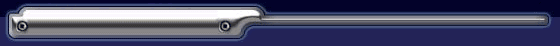
|
FMJ-Software Awave Studio v11.6
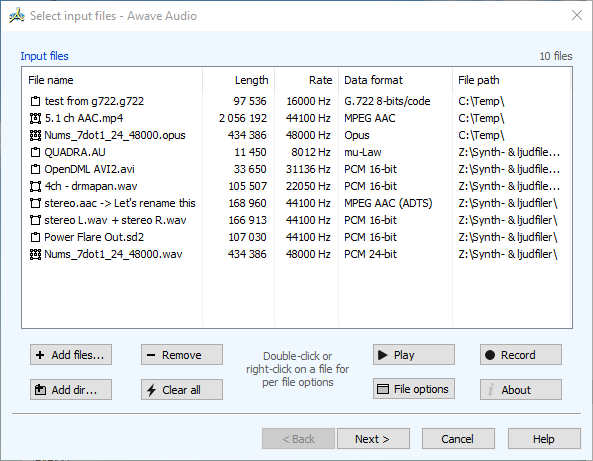
FMJ-Software has updated
Awave Studio to
version 10.5. This update to the instrument editor and format converter adds
support for Ensoniq EPS 16+ and ASR-10 CDs, Yamaha Tyros 3 drum-kits, Cakewalk
SFZ v2, Westacott WinRanX, and Korg M3 files.
Changes:
-
Added an "I/O->Read Ensoniq CD"
command to read files from Ensoniq EPS 16+ and Ensoniq ASR-10 CD-ROM's.
-
Added support for writing
Yamaha Tyros 3 drum-kits (.UVD).
-
Added limited support for
reading Cakewalk SFZ format version 2 (.SFZ). NB; version 2 EG's and LFO's
are not converted (version 1 EG's and LFO's are).
-
Added support for reading and
writing Westacott WinRanX Instrument Files (.WRF).
-
Added support for reading &
writing Korg M3 samples (.KSF), keymaps (.KMP) and scripts files (.KSC).
-
Accumulated bug fixes.
Awave Studio is
a multi-purpose audio tool that reads a veritable host of audio carrying file
formats from different platforms, synthesizers, trackers, mobile phones... you
name it. It can be used in a variety of ways: as an audio file format
converter, as an audio editor, an audio and MIDI player, and, last but not
least, as a wavetable synthesizer instrument editor & format converter. Think
of it as the swiss army knife for anyone working in digital audio or with
synthesizers.
Feature overview:
-
Do conversions from the
about 260 audio related file formats that it can read into any of the 125 or
so audio file formats that it can write.
See
the complete list.
-
Do quality conversion between
the instruments formats most common PC synthesizer sound cards. Some
examples: SB AWE32, SB Live!, all Vortex II-based cards, TB Pinnacle, TB
Maui, AVM Apex, Gravis UltraSound, UltraSound PnP.
-
Convert MIDI (and similar) song
data between several formats. Or package MIDI songs together with custom
instruments in a single file. e.g. you can convert MOD-tracker modules into
MIDI-format accompanied by custom instruments. Or you why not convert
melodies between different mobile phone ring signal formats?.
-
Convert your MIDI songs (with
or without custom instruments) into audio clips using the Awave Software
Synthesizer.
-
Read and write instrument
formats for many commercial synthesizers, hardware modules, as well as many
popular software synths. Including formats from Ensoniq, Akai, Korg,
Kurzweil, Roland, Yamaha, Native Instruments, Creamware and many more.
-
Send or receive waveforms to
professional synthesizers using standard SDS transfers over MIDI or
really fast SMDI transfers over SCSI.
-
The program also allows
you read several disk format that can normally not be accessed by Windows,
including formats used by AKAI S-1000 CD's, AKAI S-3000 CD's, Roland S-5xx
and S-7xx series CD's and floppy disks, Kurzweil "native" format CD's, and
normal Audio CD's.
See the complete list.
-
Convert FM-synthesis (phase
modulation synthesis) instruments into wavetable synthesis (sampling
synthesis) instruments – with conversion support for all major Yamaha
DX-series SysEx formats as well as PC Adlib file formats and MA-chip mobile
phone ring-tone formats.
-
A 'Batch Conversion Wizard'
makes converting large numbers of audio files extremely simple. And with
optional effects processing.
-
The 'Audio Processing Wizard'
makes it very easy to accomplish many common editing tasks like resampling,
fading, cutting and pasting, merging and combining waveforms, normalizing,
time stretching, pitch scaling, smoothing, recombining, searching and
replacing text and much, much more. 'DirectShow audio effect filters'
(a.k.a. DirectX plug-ins) are also supported opening up whole world of 3rd
party effect processing modules. And it lets you these things on multiple
items simultaneously as easily as on a single one. A nice example is the
'cross-fade loop' function. Using this, you no longer have to search in vain
for that elusive optimal loop point. Just select a likely portion of the
waveform and cross-fade it and voilá - you have a good sounding loop.
-
Up to 32-bit floating point
wavesample data precision is fully supported. And lower precision source
data is automatically up-converted to higher precision whenever you do any
audio processing or editing that would otherwise introduce quantization
errors – thus the highest audio fidelity is always assured.
-
Several studio quality
resampling algorithms available, including one that provides > 24-bit signal
to noise ratio.
-
The 'Instrument Processing
Wizard', help you in many ways to avoid having to manually do repetitive
editing tasks on multiple instruments. The 'MIDI Processing Wizard' gives
you tools for doing things like transposing notes or changing the tick rate.
-
It is a fully featured DLS
level 1, DLS level 2 and SoundFont 2.x wavetable instrument editor. You can
also use it as an editor for a lot of other instrument formats. You can
customize the editing user interface for your particular soundcard by using
the 'parameter set' feature. Predefined sets for common synthesizer
soundcards are available.
-
Easy to use and understand two
'panes' layout - a hierarchical instrument 'tree' to the left, and waveforms
to the right.
-
Graphical editors available for
instrument parameters. e.g. the loop editor let's you easily find the best
loops.
-
Play MIDI files using the 'MIDI
Player', including support for custom instruments.
-
Audition your instruments
directly. Use the PC keyboard or an external MIDI keyboard to play. Or use
the 'Audio Player' (with real-time oscilloscope or frequency analyzer
display) to play back audio files - it's even integrated into the Windows
shell so that you can play files with a click of the right mouse button.
-
Record new waveforms using the
Waveform Recording Wizard.
Version 11.6
Added support for writing NI Kontakt instruments (.NKI), banks (.NKB) and
multis (.NKM). This should be compatible with Kontakt v3 and up (the full
version, not the free player). Also improved the articulation parameter
conversion when reading said formats.
Added support for reading and writing NI Kontakt 'Monolithic' files, i.e.
with embedded samples (unencrypted only, pre-v4.2.2, .NKI/.NKB./.NKM).
Added support for reading NI Kontakt Compressed waves (.NCW).
Added compatibility with NI Reaktor file format versions 5, 6 and 7 (.MAP).
Improved articulation parameter conversion for Yamaha Tyros-series
(.UVN/.UVD/.TVN/.TVD).
Improved conversion of SoundFont v1 (.SBK) and added support for reading ROM
waves from the SB Live-driver file "1mgm.sf2" (when reading .SBK or .SF2
files referencing ROM waveforms).
Added a "Save in sub-directories" option to the "Save all in multiple files"
function.
All envelope segments now have "Vel to time" and "Key to time" scaling
parameters, i.e. no longer just "Vel to Attack" and "Key to Decay".
Supported to various degrees by SoundFont 2.1, Akai S-series, Kurzweil
K-series, Yamaha Motif-series, Yamaha Tyros-series.
Envelopes now have a "No Release" option (a.k.a. no note-off, a.k.a.
one-shot mode). For formats that don't support this, it translates into max
release time.
Added "Mod wheel to Volume" and "Master Volume" parameters (the latter will
be summed into region volumes for formats that don't support it).
The region "Waveform parameter override" block has been split into three
independent sub-sections: "Override tuning/volume", "Override loop" and
"Wave Start/End offset".
The "Remove silent sections" function in the Audio processing wizard now has
an option to "Delete waveform if it is all silence".
Added an option to adjust the mix volume of the "Awave Synthesizer". It is
now louder than before by default, but you can lower it if you experience
clipping (or raise it even more if you want to make it even louder, at the
expense of risking clipping).
Refreshed the texts and layouts of the articulation parameter tabs.
The program and the installer executables are now digitally signed for
improved security.
A number of bug fixes and stability improvements.
Version 11.5
The "Awave Synthesizer" has been completely
rewritten and now features:
Much lower CPU usage when auditioning instruments.
Much lower latency.
Much faster MIDI to waveform conversions.
It replaces the "Microsoft Synthesizer" for playing
MIDI files.
WASAPI is now used for all audio playback (replacing
the older DirectSound interface). Low latency shared
mode is available if your driver supports it.*
(* If you are using the "Realtek High Definition
Audio" driver (typical for motherboard integrated
audio), then switching to Microsoft's generic "High
Definition Audio Device" driver will allow you to go
from 10 ms down to 2.7 ms).
Working with large collections is now much faster.
The various item property dialogs (waveforms,
regions, layers et c) now directly apply any changes
that you make - as you make them - so that you can
immediately audition your changes. As the "Apply"
button is no longer needed, it has been removed. In
case you want to revert your changes, you still have
the "Cancel" button.
The virtual keyboard (i.e. playing notes with your
computer keyboard) has been improved:
You can now edit the key mapping under
Preferences->Auditioning.
It is now split into upper- and lower-octave
sections, allowing for a few overlapping keys (for
convenience when playing).
It should now handle "OEM keys", i.e. the keys
between 0PLM and Enter. These will vary depending on
the keyboard layout, so you may need to configure it
- by default it is set up for US/UK layouts.
When auditioning things, the status bar now shows
the state of pressed keys and a handful of basic
controllers.
In the Preferences dialog, a single "Audio settings"
tab replaces the previous "Audio playback" and
"Auditioning" tabs.
The articulation property tabs have been
restructured so that:
Articulation "enable" is now found on the "General"
tab of the item. The earlier "Articulation" tab has
been removed.
The panning and effect send settings have moved to a
"Mix" tab, where they are joined by the EQ settings.
The terms V-EG, M-EG, M-LFO, P-LFO (Volume,
Modulation and Pitch) are now used instead of
EG1/EG2/LFO1/LFO2.
The previous six-stage "DAHDSR" envelope model has
been extended to a more advanced "AADDSR" model.
Still six stages, but with three additional level
parameters. The previous Delay-Attack part is now
Attack1-Attack1Level-Attack2. Hold-Decay is now
Decay1-Decay1Level-Decay2. The modulation envelope
is now bi-directional and sports two additional
parameters: Attack2Level and ReleaseLevel (these are
locked at 1 and 0 for volume envelopes). The program
will convert this to whatever type of envelope that
a file format supports. If you work only with file
formats that doesn't support this (e.g. SF2 or DLS)
and don't want to see the extra parameters when
editing envelopes, then you can disable "EGs:
Six-stages + levels + bid (AADDSR)" under "Parameter
set" in the program options.
All "Key to x" parameters now centers on key 60
(i.e. middle-C) and are expressed as change "per
octave" (rather than the less intuitive center on
key 0 and change "per 128 keys" as were the case in
previous versions). Similarly, "Velocity to x"
parameters now centers on velocity 64 (rather than
velocity 0). (The sole exception is "velocity to
volume", which is a special case in that it instead
fixates the peak volume point.)
Added "M-LFO to Pan" and "M-EG to Pan" parameters.
Added "Key Velocity to M-EG to Pitch" and "Key
Velocity to M-EG to Cutoff" parameters.
Instrument properties now have a new "Effects" tab
where you will find find two assignable "Channel FX"
slots. These are the receivers of the effect sends
set in the articulation tabs (by default Reverb and
Chorus). A handful of effects are available to
choose from (Chorus, Reverb, Delay, Tremolo,
Compressor, Distortion, Phaser), with adjustable
parameters for each. This has limited support in
file formats as of yet, but may be expanded upon in
the future (tbd).
Added support for reading and writing Cwitec TX16Wx
sampler banks and programs (.TXBANK, .TXPROG).
Much improved conversion from Roland D-50 sound
banks SysEx (.SYX) and added support for reading
D-50 VST sound banks (.BIN). Also added support for
reading Roland D-50 PCM ROM dumps (which makes the
whole thing somewhat more useful). The latter can be
either a single combined 512KB file, or one file per
chip of 256KB (or even 512KB if the data was
accidentally duplicated...).
Melody machine compressed SoundFonts (.SFARK) can
now be read directly, without the need of an
external DLL. This now works in the 64-bit app too.
Improved the precision of the "Auto tune" function.
The column header in the MIDI track dialog is now
clickable (for sorting).
The "Load/Save Art" buttons have been replaced with
"Copy/Paste Art".
If you right click on an envelope you now get a menu
with the options "Copy/Paste envelope".
Various bug-fixes and minor improvements.
| | |

