|
|
| 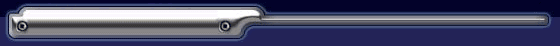
|
Cockos releases REAPER 4 (4.0.2)
Cockos
has announced the release of REAPER 4.02

Cockos has updated
REAPER
to version 4.02.
REAPER 4.02 improves on 4.0's mouse modifier support, adding more scrub/jog
customization and marquee zoom support. REAPER now has a stack of zoom/scroll
states, so you can easily cycle through recent views. The project settings
dialog has also been reorganized slightly, offering a cleaner arrangement of
project specific configuration. This version also offers the usual assortment
of small behavior and stability fixes - see below.
Changes:
-
Mouse modifiers:
-
Support draw/edit/ramp CC events when starting the edit over a CC
event.
-
Added contexts for arrange view middle-click, middle-drag, edit cursor
handle.
-
Many new options for marquee zoom, restore zoom, browser scroll,
scrub/jog behaviors.
-
Better preservation of pre-existing user customizations.
-
Behaviors to move item edge without changing fade-in end or fade-out
start time.
-
Better behavior when assigning mouse click to actions like "move item
to cursor".
-
Control+right-click creates a time selection by default (as in 3.x).
-
MIDI editor:
-
Fixed bad behavior when drawing over existing CC events with snap
enabled.
-
Fixed horizontal zoom with mouse cursor center, when using
project-synced timebase.
-
Avoid accidental time selections in ruler.
-
Support negative swing quantize.
-
Fixed possible oddness when editing CC with auto-select CC enabled.
-
Project bay:
-
Use file resolving when loading retained items.
-
Show error message when move/copy file fails because the target file
already exists.
-
List tracks by name.
-
Fixed drag/render-drag of multiple items on OSX.
-
Envelopes:
-
Allow editing initial envelope point regardless of editing
preferences.
-
Option to add transition point when recording automation while
playback is stopped.
-
Clicking on an envelope point no longer seeks playback.
-
MIDI:
-
Project settings:
-
Count-in: follow tempo and time signature at play start position, not
prior to it.
-
Directory cleanup: ignore files that are retained in project bays.
-
Media explorer: added action to close media explorer.
-
Nudge: actions to nudge item contents apply only to the active take
(similar to slip editing).
-
ReaSurround: continue to increase FX IO count when dragging IO from
tracks.
-
Render queue: fixed display of time-selection renders.
-
Samplitude EDL: support for offsets/lengths greater than 2 billion
samples.
-
Scrub: avoid senseless jogs after edit cursor moves.
-
Slip editing: fix for possible hang.
-
Stem rendering: faster, does not process irrelevant tracks, option in
prefs/rendering for old behavior.
-
Volume displays: fixed display of certain gain values in default theme.
-
VST: fixed preset selection when there are multiple factory presets with
the same name.
-
Windows Aero: keep always on top pins out of window list when REAPER
non-responsive.
-
Zoom: fixed display of item backgrounds with very zoomed in and long
project times.
-
Zoom/scroll: now has a stack of recent zoom/scrolls, added actions to
restore previous/next.
REAPER
(Rapid Environment for Audio
Prototyping and Efficient Recording)
is designed for the recording, arrangement, editing, mixing and rendering of
audio.
Basic
features:
-
Support
for an unlimited number of audio tracks.
-
Audio
tracks are all fully routable (multiple inputs, outputs).
-
Volume,
pan controls and envelopes per track.
-
Supports
audio processing plug-ins (DirectX, DXi, VST, VSTi, and Jesusonic) with
automation, easy chain manipulation and editing.
-
Pitch
shifting and time stretching.
-
Fast,
reasonable and usable Windows-style UI, working well on both low and high
resolutions or multiple monitors.
-
ASIO,
Kernel Streaming, WaveOut, and DirectSound support for playback and
recording.
-
Reads
WAV, OGG, MP3 and MIDI files, records WAV and MIDI files.
-
Can
render to WAV, OGG, MP3 if lame is installed.
-
Full
SMP support (can utilize 2 or more processors).
-
Multi-layer
undo/redo support.
-
User
creatable color themes.
Advanced
features:
-
Unlimited
send/receives per track, with configurable parameters (pre-fx, post-fx,
volume/pan adjustment/envelopes, mix to mono, phase, etc.).
-
Any
track can act as a bus, for routing flexibility.
-
Tracks
can have one or more (mono or stereo) hardware sends, for analog mixing
capability.
-
Fully
routable/FX-able folder tracks that can contain group tracks.
-
Item
grouping.
-
Ripple
editing.
-
Grid/snap
support with configurable options.
-
Markers.
-
Unlimited
takes per media item.
-
Auto
punch-in/punch-out functionality.
-
Automatic
record monitoring modes.
-
Selection
length granularity options as well as grid snapping.
-
Tempo
envelope (for grid lines/snapping/ruler), play-speed envelope.
-
Project
consolidation/export options (for rendering all or parts of any number of
tracks to WAV, etc.).
-
A
UI and architecture that allows you to easily cut loops of many tracks
simultaneously, without having to write them to disk.
-
Support
for plug-in generated media (such as click tracks, etc.).
-
Project
tempo envelopes for variable tempos in track, grid/snapping that supports
variable tempos.
-
64-bit
floating point sample pipeline for high quality.
-
Advanced
recording and monitoring options; examples:
-
You
can route multiple tracks (inputs and/or media items) into a bus, and
record THAT mixed down version.
-
You
can record the input signal, or record the post-FX, post-track-render
signal.
-
You
can switch recording sources on the fly, even while recording.
-
You
can arm/disarm tracks' inputs while playing or recording.
Other
features:
-
Human
readable, human editable, backwards and forwards compatible project file
format.
-
Options
to build peaks for recorded files on the fly.
-
Lots
of control for the user to specify where recorded files go, etc., when
dealing with many projects.
-
Template
support to make it easy to load a project template and save it as a new
project when you begin.
-
Input/output
channel name aliasing (why view your inputs as "MOTU 896: Analog
1" when you could have them be "Vocal Mic", etc.).
-
Options
for automatically backing up project files to alternate paths,
time-stamped versions, etc.
|
| |
|

