Bluaudio D8Bridge
MCU Emulator for D8B
MIDI DAW Remote
ControllerConsole Emulation
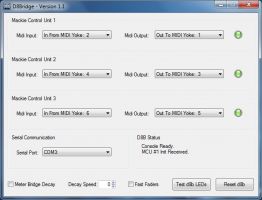
Bluaudio has released version 1.1 of
D8Bridge, software that
converts your old Mackie D8B digital mixer into a modern,
full-fledged DAW control surface.
D8Bridge communicates directly with your D8B mixer using
its "Console Data" port via a custom serial cable. When a user
touches a knob, a fader or a button, the software converts the
commands into a more modern universal control protocol. This
protocol is the "Mackie Control Universal" and it's compatible
with most DAW software available on the market.
The Mackie Control hardware units have 9 faders total, 8
channels plus one master fader. To be able to use all of the
D8B's 25 faders, they are emulating 3 complete units. It's
like having 3 MCUs in one big box.
Changes and Updates in version 1.1:
-
Fader routine/calculation redone for smoother operation
(and fixes fader jumps).
-
MCU init routine working now! (Fixed Cakewalk Sonar
Compatibility).
-
Pans are cleared out when D8B booting (might cause weird
pans and such).
-
Unmapped buttons now don't send "RecRdy Off" anymore.
-
A lot of minor cosmetic changes here and there.
-
Complete rewrite of the meter bridge routine (Faster, no
more flicker).
-
Added "Fast Faders" option (undocumented d8b feature!).
-
Added automatic launch of DAW software (just add your
DAW path in DAW.TXT).
-
Added Select Hold for automation write (disable
motors/fader touch emulation).
-
Added support for channel display / assignment (the 2
digits now is 100% MCU).
-
Changed the 5 seconds delay to a OK box in "Test Leds".
-
Added "MCU Init" LEDs state in main window.
-
Two "format" will be available for the application, 32
and 64bit.
What is D8Bridge?
The D8Bridge
software converts your old Mackie D8B digital mixer into a
modern, full-fledged DAW control surface. D8Bridge has been
developed over a period of two years by two Montreal based
programmers named Marc Girard and François Vézina.
How does it work?
D8Bridge communicates directly with your D8B mixer using
its "Console Data" port via a custom serial cable. When a user
touches a knob, a fader or a button, the software converts the
commands into a more modern universal control protocol. This
protocol is the "Mackie Control Universal" and it's compatible
with most DAW software available on the market.
The Mackie Control hardware units have 9 faders total, 8
channels plus one master fader. To be able to use all of the
D8B's 25 faders, we are emulating 3 complete units. It's like
having 3 MCUs in one big box.
New in version 1.1
-
Fader routine/calculation redone for smoother operation
(and fixes fader jumps).
-
MCU init routine working now! (Fixed Cakewalk Sonar
Compatibility).
-
Pans are cleared out when D8B booting (might cause weird
pans and such).
-
Unmapped buttons now don't send "RecRdy Off" anymore.
-
A lot of minor cosmetic changes here and there.
-
Complete rewrite of the meter bridge routine (Faster, no
more flicker).
-
Added "Fast Faders" option (undocumented d8b feature!).
-
Added automatic launch of DAW software (just add your
DAW path in DAW.TXT).
-
Added Select Hold for automation write (disable
motors/fader touch emulation).
-
Added support for channel display / assignment (the 2
digits now is 100% MCU).
-
Changed the 5 seconds delay to a OK box in "Test Leds".
-
Added "MCU Init" LEDs state in main window.
-
Two "format" will be available for the application, 32
and 64bit.

