|
|
| 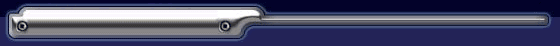
|
|
Cakewalk SONAR X2a
Update with support for Windows and Touch

Cakewalk has
released the SONAR
X2a update
which includes many fixes, enhancements, plus support for
multi-touch enabled machines, including Intel-inspired
Ultrabook devices. The SONAR X2a update includes the
following:
-
Over 250 fixes
and enhancements, many based on direct customer feedback.
Cakewalk's "customer first" approach ensures highest impact
items are given priority.
-
Windows 8
support: Support in both Windows 8 32-bit and 64-bit
platforms.
Unique Now Time markers
The Now Time marker changes appearance to indicate if playback
is stopped, paused, running, or recording.
Playlist View Enhancements
The Playlist includes many new enhancements for the live
performance environment.
Updated User Interface
-
Sort columns in
alphabetical, numerical, or date order.
-
New
columns: Path, BPM, Key, Meter, Project Length, Date
Created, Date Modified, Delay, User Notes.
-
Rich
context menu for adding ProChannel modules.
-
When adding
a ProChannel module, the context menu shows a visually rich
menu with a small thumbnail image of the module, the module
name, and a brief description.
Updated Piano Roll View and Staff View track pane user
interface
-
The Track pane
in the Piano Roll View and Staff View shows more intuitive
buttons, and the current track is highlighted.
-
Visual
feedback when dragging items from the Browser.
-
When
dragging items from the Browser, the mouse pointer shows the
name of the items.
Accessibility enhancements
-
SONAR's power
is now more accessible to vision impaired users.
-
SONAR's
accessibility features, including Microsoft User Interface
Automation, expose rich information about its user Interface
elements such as type, state, name, and value. With reliable
access to this information, vision impaired users can
implement user Interface automation-capable screen reader
programs such as Microsoft Narrator, JAWS, NVDA and
Window-Eyes. This will allow users to access, identify, and
manipulate SONAR's user Interface elements as the screen
readers broadcast aloud what's on the computer.
-
Scan VST
folders from the Browser.
-
The Scan
VST Folders command is now available in the Browser's
plug-ins tab drop-down menu.
-
Multi-touch
support in Windows 8.
-
In addition
to the computer keyboard and mouse, users can now interact
with SONAR X2a via touch using Intel-inspired Ultrabooks,
touch-enabled devices, or compatible touch screen displays
running Windows 8. This offers touch gestures for:
-
Scrolling
and triggering cells in the Matrix View.
-
Scrolling
and basic multi-touch mixing in the Console View.
-
Scrolling
and Zooming in the Clips Pane.
-
Adjusting
loop marker positions in the Track View.
-
Auditioning
and dragging content from the Browser.
-
Expanding/resizing/collapsing of docked views.
-
Control Bar
Transport module support.
-
Toggling
steps in the Step Sequencer View.
-
Control of
plug-in parameters (no multi-touch).
Users of SONAR X2A will now experience a new creative
environment on touch enabled devices.
Highlights include:
-
Skylight User
Interface.
-
Pinch-to-zoom horizontally and vertically on tracks and
other data.
-
Swiping
gestures to scroll through different components of the
project.
-
Arranging
the work-space by re-positioning, dragging, docking and
un-docking.
-
Matrix.
-
Touch
transforms any touch screen into a virtual pad controller
for triggering.
-
Preview,
and then drag-and-drop loops into cells in the Matrix View.
-
Adjust all
settings in the Matrix View.
-
Mixing.
-
Console
View fully supports multi-touch.
-
Automate
and control faders, plugins, ProChannel parameters, the
Inspector and more.
-
Navigate
through the views easily by swiping and scrolling tracks
vertically and horizontally.
|
| |
|

