|
|
| 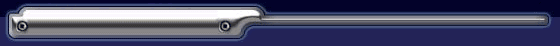
|
GoldWave
Audio
Editor by GoldWave

GoldWave, the audio editor
application for Windows, has been updated to v6.47.
Changes include:
Added Reduction setting in
Noise Gate.
Added Fade curve setting to Blend.
Added 6 channel (5.1) support for M4A files (Windows 10 only).
Added Apple Lossless M4A support (Windows 10 only).
Added Finish/Length option in Set Selection.
Added relative time to Set Playback Position.
Added log file setting to Batch Processing Destination tab.
Prevented GoldWave* native audio plug-in from being disabled.
Added Windows 10 "OneCore" voices to Speech Converter tool.
Added Windows 10 "OneCore" recognizers to Find (Text).
Added "Undo after save" to Storage Options.
Changed colour of Bar visual.
Added LED Time visual.
Integrated peak number into Analog Meter.
Several improvements and fixes.
GoldWave Features:
-
Multiple Document Interface for
working with many files in one session.
-
Huge file editing: 4GB and
beyond (NTFS only).
-
Configurable RAM or hard drive
editing.
-
High quality: 24 bit, 192kHz.
-
Real-time visuals: bar,
waveform, spectrogram, spectrum, VU meter,...
-
Fast non-destructive editing.
Cut, copy, delete, and undo take only a fraction of a second, regardless of
the file size.
-
Multiple undo levels.
-
Many effects: distortion,
doppler, echo, filter, mechanize, offset, pan, volume shaping, invert,
resample, equalizer, time warp, pitch, reverb, volume matcher, channel
mixer.
-
Effect previewing and presets.
-
Audio restoration filters:
noise reduction, pop/plick, smoother.
-
Supported file formats (wav,
mp3, ogg, aiff, au, vox, mat, snd, voc, raw binary data, text data, and
more).
-
File format plug-ins for the
next generation of audio compression, such as WMA, Ogg Vorbis, and FLAC.
-
DirectX Audio Plug-in hosting.
-
Effect chain editor.
-
Audio CD Reader.
-
Batch processing and
conversion.
-
Drag-and-drop cue points, with
auto-cue and file splitting features.
-
Direct waveform editing with
the mouse.
-
Customizable tool bars.
-
Customizable waveform colours.
-
Clean, friendly, easy-to-use
interface.
-
Several built-in accessibility
features and keyboard shortcuts.
|
| |
|

