MakeMusic Finale & Syntheway
Instruments
"Manage VST Plugins" box
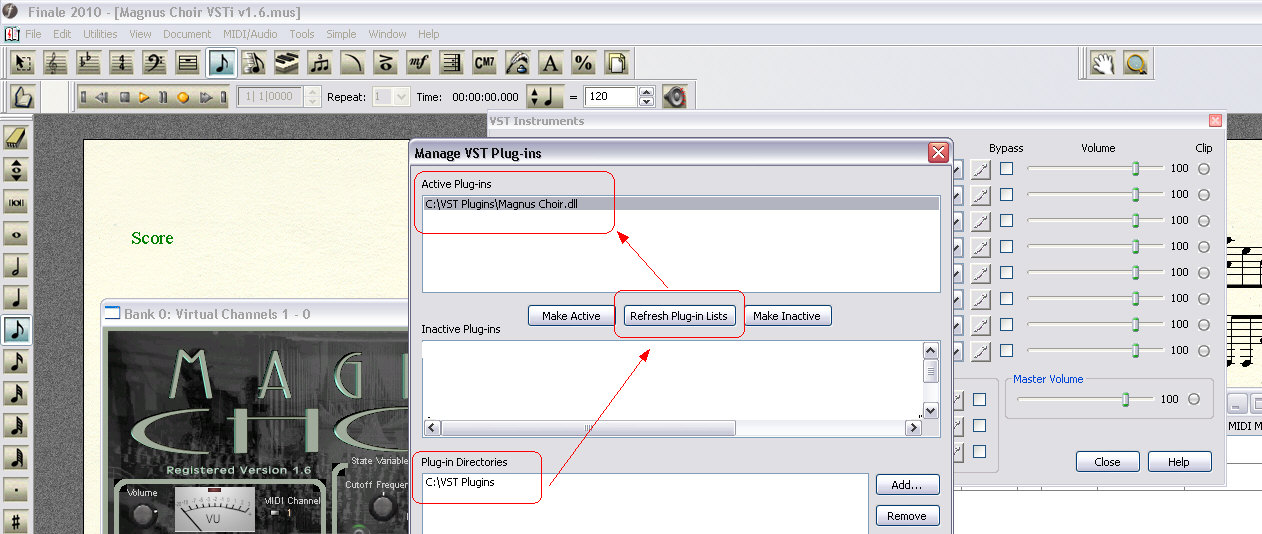
(Click Image to
Enlarge)
How to
get there
Choose
MIDI > Device Setup > Manage
VST Plug-ins.
What it
does
Finale allows you to use any
VST plug-in for playback. This
dialog box allows you to view, activate, or
deactivate the
VST
plug-ins installed on your computer.
VST instrument and effects
plug-ins are available for selection in the
VSTBanks
& Effects.
-
Add
·
Remove. Choose Add to open the
Browse for Folder dialog box where you can
specify the VST plug-in's folder. Highlight a
directory listed under Plug-in Directories and
choose Remove to strike it from the list.
-
Close.
Click close (or press
ENTER)
to confirm the changes you’ve made, if any, and
return to the score.

