Ross Bencina AudioMulch
v2.1.2
Interactive Music Studio
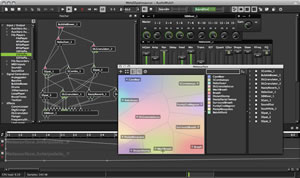
Ross Bencina has updated
AudioMulch to version
2.1.2. This update resolves a small number of high priority bugs. It is
recommended that users of version 2.1.1 upgrade to the new version.
Changes:
-
Fixed bug where contraption
preset window would spontaneously disappear when one of the contraption
editor button tooltips displayed and then hid.
-
Fixed bug in audio settings
where setting devices to None was not remembered after restarting
AudioMulch. Instead, the default device and all channels would be selected
at next startup.
-
Fixed bug/crash assertion
failure "DRAG_STATE_NONE" when trying to drag 5Combs contraption editor
while pitch selection window was visible.
-
Fixed bug where selection of
AIFF files was not possible during the "locate missing sound files" process.
-
Improved scroll wheel behavior
in properties pane. Scroll wheel no longer gets stuck on individual controls
while scrolling the whole view. Scroll wheel now only acts on number editors
when they already have input focus. Scroll wheel never acts on combo boxes
and FilePlayer/Recorder location bars.
-
Mac: improved stability of MIDI
clock sync generation output. It was stuttering or unreliable with some MIDI
devices.
-
Fixed intermittent bug on
Windows where evaluation period was indicated as expired immediately after
first installation.
AudioMulch is an
interactive musician's environment for Windows and Mac OS X (Intel processors
only). It is used for live electronic music performance and composition. Other
uses include mash-up performance, experimental music, sound design, music
education and industry research.
AudioMulch is designed for live
performance and improvisation. You can process live audio sources, control
every knob and slider on the user interface using a MIDI controller, and
rapidly reconfigure your patch live via an easy to use, intuitive
drag-and-drop interface.
Music is created by patching
together a range of sound producing and processing modules - including unique
sound mangling contraptions, beat-based modules and VST effects and instrument
plug-ins. Unlike some modular environments, AudioMulch's modules perform
high-level musical functions so you don't have to create things from scratch
using individual oscillators and filters. Other points of difference include
its parameter automation timeline, ability to synchronise many effects to the
global beat and the Metasurface, a unique effects morphing interface.
AudioMulch features include:
-
Sound mangling and audio
processing modules including granulators, shifters & shapers, delays and
filters.
-
Beat-based modules, including a
drum machine and an arpeggiator.
-
Multitrack live looping
functionality.
-
VST effect and instrument
plug-in support.
-
A parameter automation
timeline.
-
Powerful MIDI control mapping
and MIDI routing.
-
The unique Metasurface effects
morphing interface.
-
256 channels of real-time audio
I/O, multichannel file recording and playback.
-
MIDI & network sync with other
software and hardware.
-
Playback and recording support
for WAV an AIFF files up to 32-bit/192k.
-
ASIO and CoreAudio driver
support for low latency audio.

