|
|
| 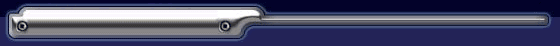
|
|
Sonoma
Wire Works "RiffWorks" T4 / Standard
Syntheway VST
Effects
Q: Is Sonoma Wire Works "RiffWorks" T4 / Standard compatible with your VST
/ VSTi Plug-ins ?
A: RiffWorks
supports only VST effects,
although there is no way to manage the VST presets sounds in third-party VST
plug-ins.
RiffWorks does NOT support VSTi plug-ins
(VST instruments)
Virtual
Room Emulator VST Reverb Effect loaded in RiffWorks
Click On The Image To Enlarge 
Does RiffWorks support plug-ins?
VST plugins are not standalone applications. They
need a "host". Both RiffWorks
Standard and RiffWorks T4 support VST audio effect plugins like IK
Multimedia AmpliTube products, Line 6 GearBox and PodFarm, Native
Instruments Guitar Rig 2 & 3, and more. Users are creating a RiffWorks
VST Compatibility List in the forums.
How to use VST
Plug-ins
in RiffWorks
-
Download and Install VST Plugin
-
Open RiffWorks Standard
-
Click the red HARDWARE button at
the bottom on the monitor panel.
-
If asked, click "Yes"
to disable Hardware Monitoring
-
Click EFFECTS button right under
Hardware...light goes on,window pops up.
-
Click the black arrow on the
AMPS button......choose your AMP
-
Record your next big hit. The
plug-ins process the live guitar input only. The result of the
plug-ins is recorded to the track and can not be changed.
Both RiffWorks Standard and RiffWorks T4 support various VST amp model audio effect plugins. The plug-ins are loaded and process the live guitar input only. The result of the plug-ins is recorded to the track and cannot be changed.
As requested, let's keep a sticky of which VSTs you find to be compatible with RiffWorks. Moderators and support team, feel free to jump in and edit this sticky,
too...
|
| |
|

