|
|
| 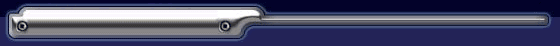
|
|
Spam or Junk eMail Folder FAQ
Q: I've
registered VST plug-in but have not got the email with the download URL information.
A: After your purchase, when payment is received, registration is
delivered
by email (usually be sent within 24 hours of
payment on
weekdays and weekends).
First, did you
check your spam/junk mail folder? Email domains are very
sensitive to emails these days because of spammers, so our
email may have been blocked and redirected there by accident.
One way to avoid this in the future is by adding
[email protected] to your allowed / safe sender's list.
If you used a valid email address and still
didn't receive our download link, there are a few things you can
check:
-
AOL
Users:
If you do not receive the download link
message (normally the same day), please check your spam folder just in
case the confirmation email got delivered there instead of your inbox. If
so, select the confirmation message and click This is Not Spam, which will
allow future messages to get through.
We strongly recommend that you do the following to avoid accidentally
filtering our future messages:
1. Click Mail in the toolbar at the top of your AOL window
2. Select Block Unwanted Mail
3. Click Custom Sender List
4. Select Allow only the senders and domains listed below
5. Enter this domain: syntheway.net or accept at least
[email protected]
email address.
6. Click Save
-
Hotmail
Users:
If you do not receive the download link
message (normally the same day), please check your Junk E-mail folder just
in case the confirmation email got delivered there instead of your inbox.
If so, select the confirmation message and click Not Junk, which will
allow future messages to get through.
We strongly recommend that you do the following to avoid accidentally
filtering our future messages:
1. Click Mail, then Options (next to the Help link)
2. Click Junk E-Mail Protection
3. Click Safe List
4. Enter this domain: syntheway.net or accept at least
[email protected]
email address.
5. Click Add
-
Yahoo
Users:
If you do not receive the confirmation
message within a few minutes of signing up, please check your Bulk Mail
folder just in case the confirmation email got delivered there instead of
your inbox. If so, select the confirmation message and click Not Spam,
which will allow future messages to get through.
-
Gmail
Users:
If you do not receive the download link
message (normally the same day), please check your Spam folder just in
case the confirmation email got delivered there instead of your inbox. If
so, select the confirmation message and click Not Spam, which will allow
future messages to get through.
-
Outlook
Users:
1. Select Actions from the top menu bar,
then select Junk E-mail followed by Junk E-mail Options.
2. Select Safe Senders, then Add.
3. Type syntheway.net and click OK. Or accept at least
or accept at least
[email protected]
email address.
4. Type <SENDER'S address ?from?and click OK.
5. Click OK.
-
Others
E-Mail users:
If you do not receive the download link
message (normally the same day), please check your Spam or Bulk E-Mail
folder just in case the confirmation email got delivered there instead of
your inbox. If so, select the confirmation message and mark it Not Spam,
which should allow future messages to get through.
Note: Please make sure that your
spam filter doesn't block our email. Accept at least
[email protected]
email address.
If you continue having problems then please email us at
[email protected] and
make sure you let us know which alternative email address you signed up,
instead email Paypal account.
Personal
details are kept private and are never spammed. Due to security
reasons, we DO NOT store your PayPal information on our server. For
Updates Syntheway uses Blind Carbon Copy (BCC) to protect your email address
privacy.
|
| |
|

