NOTE: Only for older Versions of
Magnus Choir
Different ways to manage Magnus Choir VST Presets
in REAPER:
(Deprecated Versions)
1)
You can select different Magnus Choir presets from "FX
Track Window". If you do not change the original Magnus Choir VST preset, it
will be remembered in your RPP project when you save and load it again.
2)
But also, you can alter the nature and shape of the sound by adjusting the soft
synth parameters. When you have found a sound you like, you can click on
the + button in the FX
Window (indicated by the mouse cursor, shown left) and then choose
Save Preset to name and save that set of parameters.
Your named preset can be
recalled from the Preset drop down list any time. You can make and use
presets in this way for all FX Plug-ins and Synths as Magnus Choir.
3)
With VSTi synths, you are also able to import and export patch/bank files. See
screenshot #5: Exporting and Importing Magnus Choir VST Presets via
"Import VST Patch / Bank .fxp / .fxb)" Function.
If you are a registered user and wish have all of them separately, you can download the Magnus Choir v1.6 Individual
fxp presets from HERE
in order to be imported via
Import VST Patch / Bank .fxp / .fxb)" Function
(These FXP files does not work with Magnus Choir
demo version).
NOTE:
In your REAPER folder ...\Reaper\presets
you will find a separate file named: "vst-Magnus Choir.ini"
used to store any presets that you have created or imported with Magnus Choir
VST Plugin.
1 - Reaper -
Browsing Magnus Choir VST Presets

Click Image to Enlarge
Just click on the
"FX Track Box" and select one from the Magnus Choir presets list. If you do not
change the original Magnus Choir VST preset, it will be rememberd in your RPP
project when you save and load it again.
2 - Reaper -
Saving a Customized Magnus
Choir VST Preset
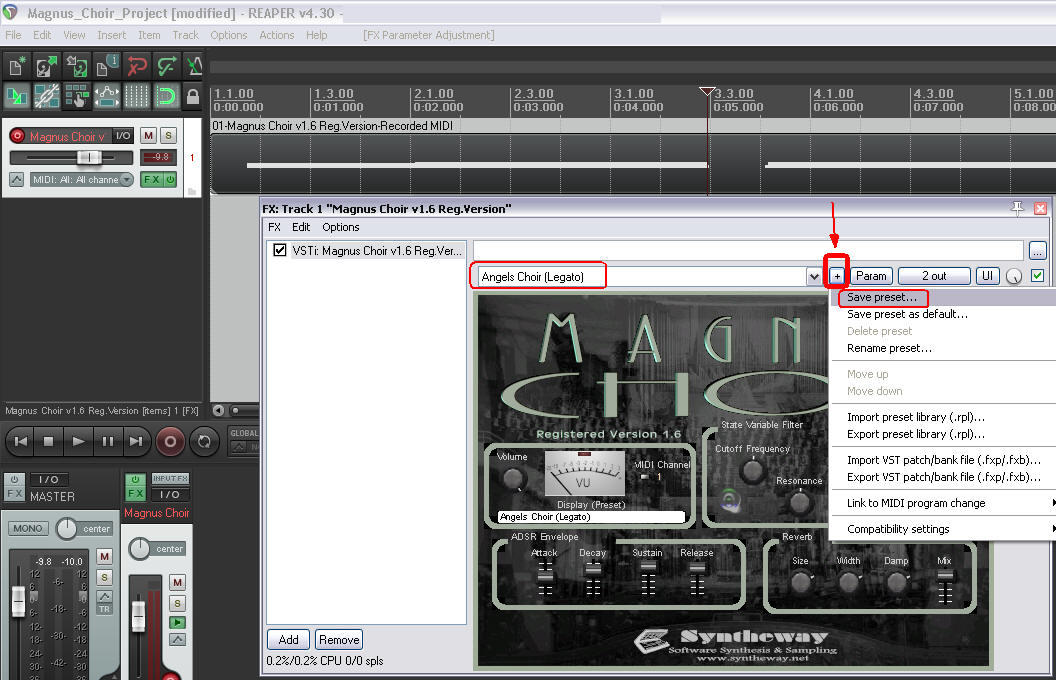
Click Image to Enlarge
Now if you make some
change in VST parameters you can click on the + button in the FX Window
(indicated by the mouse cursor, shown left) and then choose Save Preset to name
and save that set of parameters. Your named preset can be recalled from the
Preset drop down list any time.
3 - Reaper - "Save Preset" Funtion
for Magnus Choir VST Preset
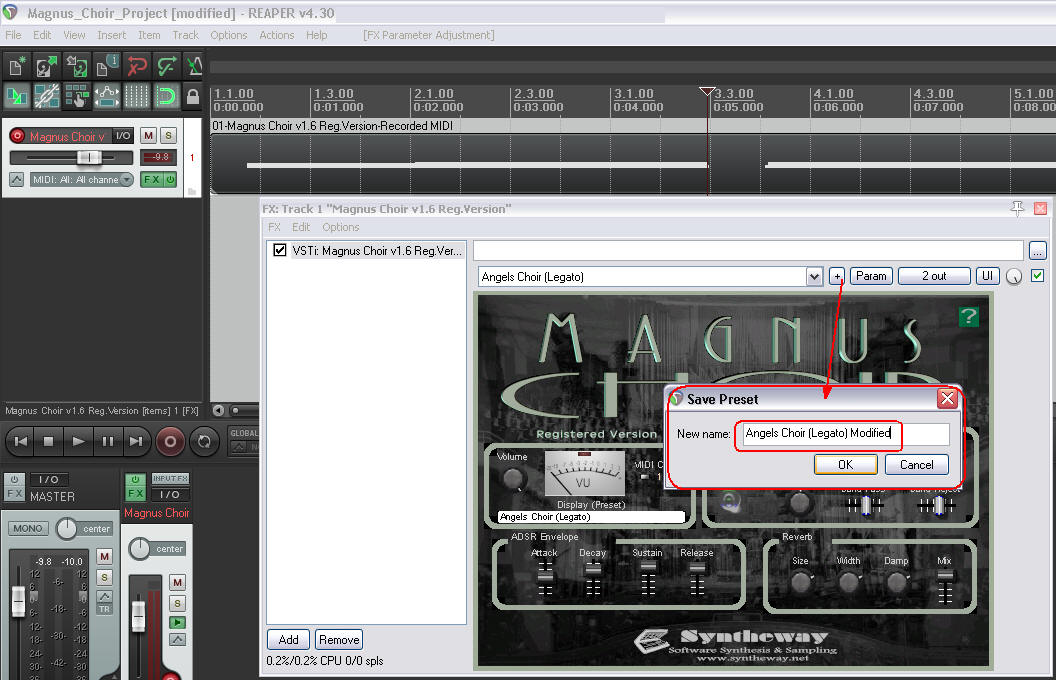
Click on the +
button in the FX Window and then choose Save Preset to name and save that set of
parameters. Your named preset can be recalled from the Preset drop down list any
time.
4 - Reaper -
Browsing Customized
Magnus Choir VST Presets
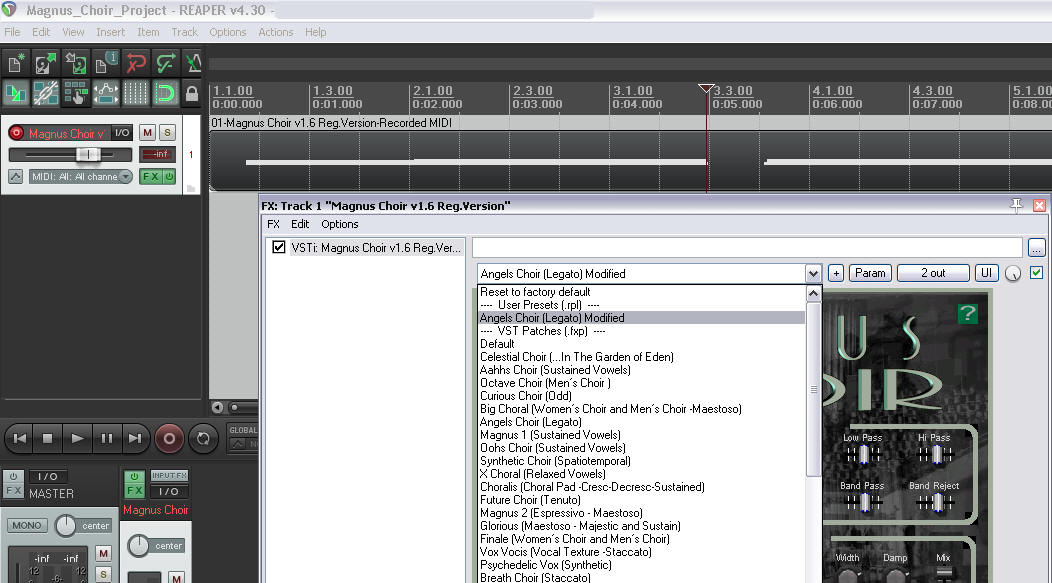
Click Image to Enlarge
After Save a Preset,
your named preset can be recalled from the Preset drop down list any time. Also
in your REAPER folder ...\Reaper\presets you will find a separate file named: "vst-Magnus
Choir.ini" used to store any presets that you
have created or imported with Magnus Choir VST Plugin.
5 - Reaper - Exporting and Importing Magnus
Choir VST Presets via "Import VST Patch / Bank
.fxp / .fxb)" Function.

Click Image to Enlarge
A original or
customized Magnus Choir preset can be save as fxp patch file and fxb bank file.
After save them, your exported preset / bank can be recalled from the "Import
VST Patch / Bank .fxp / .fxb)" function any time.

