SM Pro Audio V-Machine VFX
platform
How to install the VFX Application Software
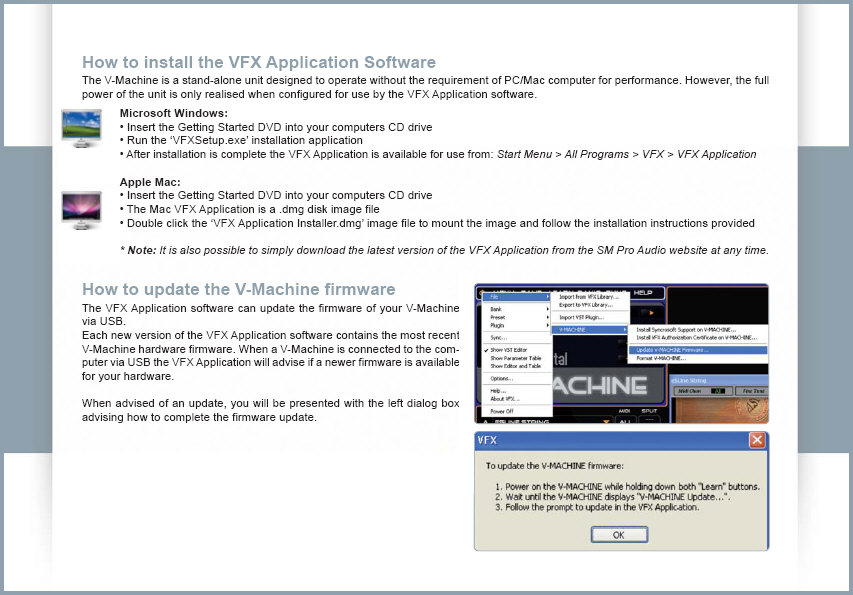
How to import a plugin into the VFX application
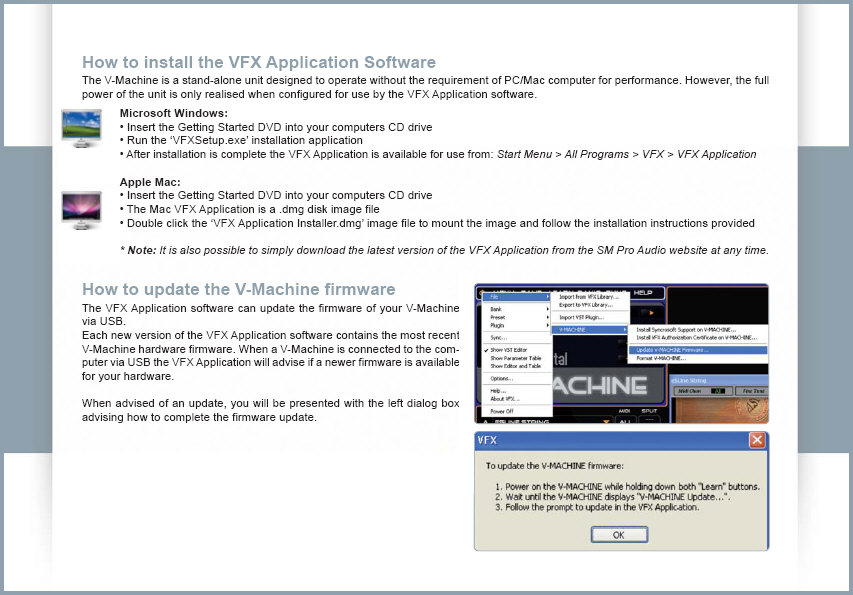
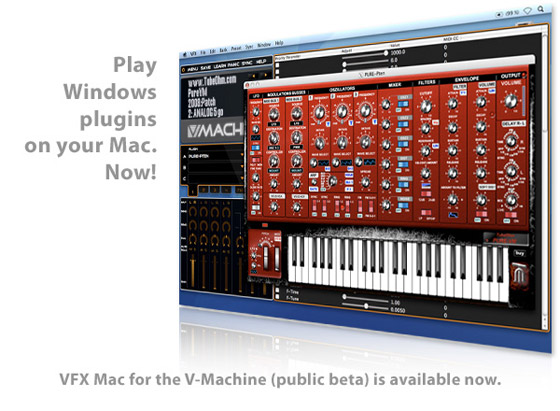
On January of 2015 SM Pro Audio was acquired by Harman, leaving
V-Machine owners out of support. The latest version available was
the following:
Link to
download (VFX_Application_Installer_20101204.dmg) 74.4 MB
The
V-Machine runs on the Powered by VFX platform developed by VFX Systems Pty
Ltd, Melbourne Australia.
The Powered by VFX platform is a software framework designed to provide
robust audio media support in embedded devices. Built on a modern operating
system core, the Powered by VFX platform is a dedicated lightweight solution
offering extremely low overheads in comparison to traditional computer based
solutions. The result is a robust powerful platform well suited for the high
performance requirements of low latency audio hardware devices. Built in
support for leading audio processing technologies such as Steinberg’s
renowned VST (Virtual Studio Technology) plug-in format means dedicated
hardware units can take advantage of the benefits of computer audio plug-in
technology.
What are Wizard Files?
Many VST plugins only require a VST format .dll file
as our Plug-ins. This is fine for many installations. Other plugins are
much more detailed and require additional supporting files such as
samples, Windows registry entries, preset files, etc.
The VFX Application only knows how to install these more detailed plugins via a plugin information wizard file (vfxinfo.txt). Each plugin information wizard file provides information to the V-Machine such as what files to transfer during
synchronization to the V-Machine.
How
to delete banks, Presets and/or plugins off the V-Machine
You
must have firmware version 20101026 or higher to see these menu
options.
To
delete a bank or preset....
On
the V-Machine select the bank/preset you want to delete. Press both menu
buttons to enter menu, then scroll to the right until you see Menu:
Delete then press the right hand SAVE button to change the second line
on the LCD to 'Bank'. If this is what you want to do, then press the
button next to the word delete on the V-Machine screen. Pressing the
button next to the word BACK on the screen will exit back to the bank
leaving it unchanged.
To
delete a plugin...
Press
both menu buttons to enter the menu. Press the right hand MENU
button until you see 'menu: delete plugin' the plugin that will be
deleted will be named below on the second line of the LCD. You can
scroll through the plugins to delete with the left and right SAVE
buttons.
When
your on the plugin you wish to delete, press the LEARN button
next to delete and the plugin will be deleted. Pressing the button next
to BACK will exit without deleting any plugins.

