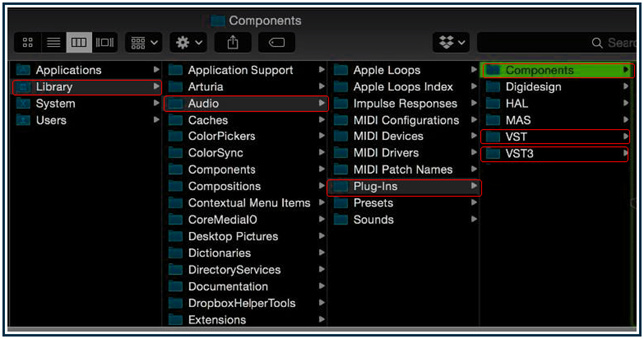1.- Once extracted from the dmg file you should have a
file with a .component extension
2.- The Audio Units plug-ins appear as individual
components in the Library folders on your Mac, so the .component bundle must
be placed into proper Component folder
Usually the Component folder is located in the root
directory on Mac:
In the Finder choose Go > Go to Folder, enter "Macintosh
HD/Library/Audio/Plug-Ins/Components" into the Go to Folder field, then
click Go.
Rarely the Components folder can be located in your
"user" folder:
You can also check the Library in your Home folder. In
the Finder choose Go > Go to Folder, enter "~/Library/Audio/Plug-Ins/Components"
into the Go to Folder field, then click Go.