How to open an app that hasn't been notarized or is from an unidentified
developer
Source: Apple Support
https://support.apple.com/en-us/HT202491
macOS includes a technology called Gatekeeper, that's
designed to ensure that only trusted software runs on your
Mac. Although the Syntheway
Audio Units, VST and VST3 plugins are outside the App Store,
they are from a
trustworthy source and haven't been tampered with, so you can
temporarily override your Mac security settings to open it.
On macOS Catalina, Big Sur or Monterey, by default when an app fails to install because it
hasn’t been notarized or is from an unidentified developer, it will appear
in 'System Preferences > Security & Privacy', under the
'General' tab. Click
'Open Anyway' to confirm your intent to install the AU, VST or VST3
plugin.
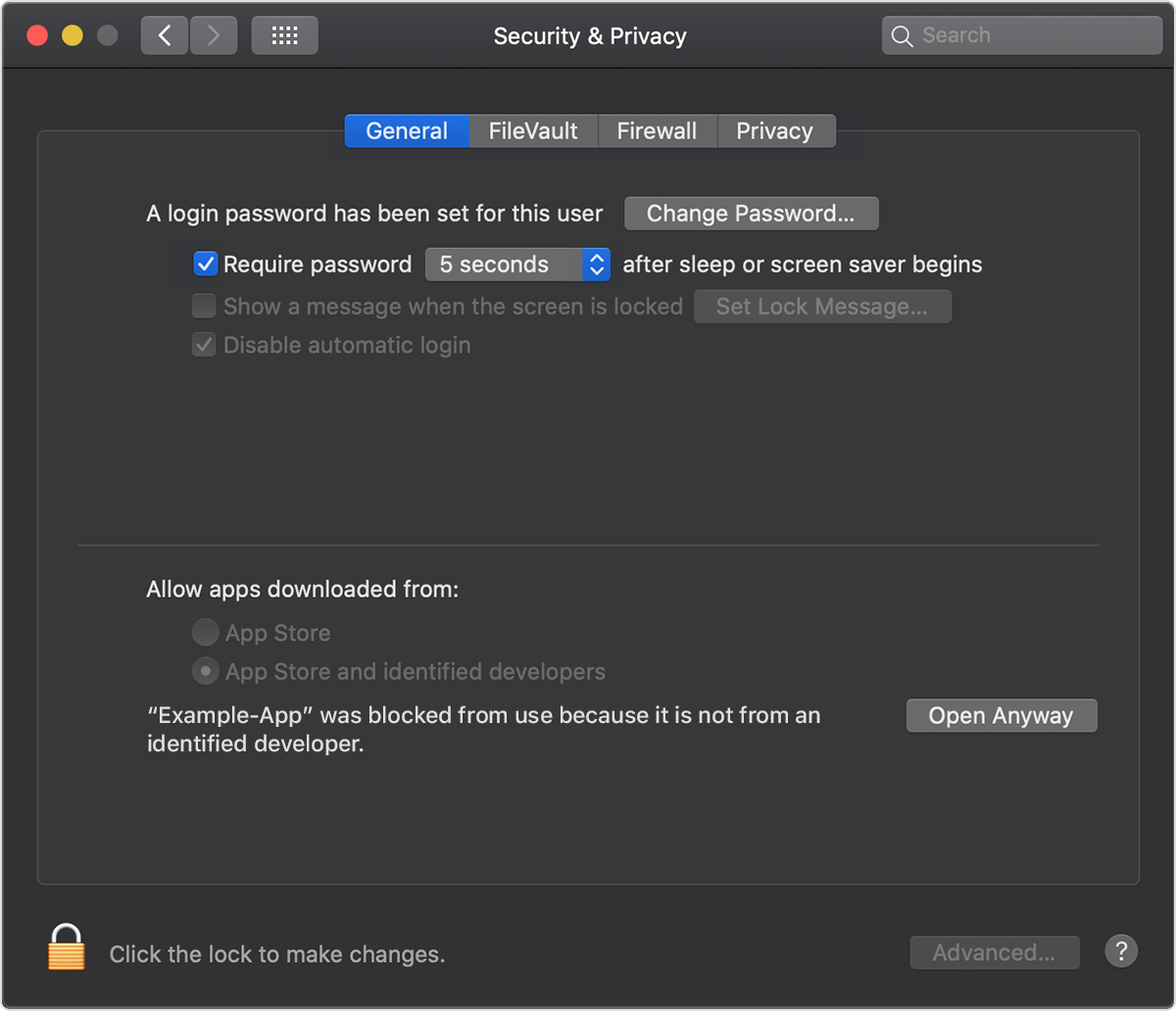
The warning prompt reappears, and you can click Open.*
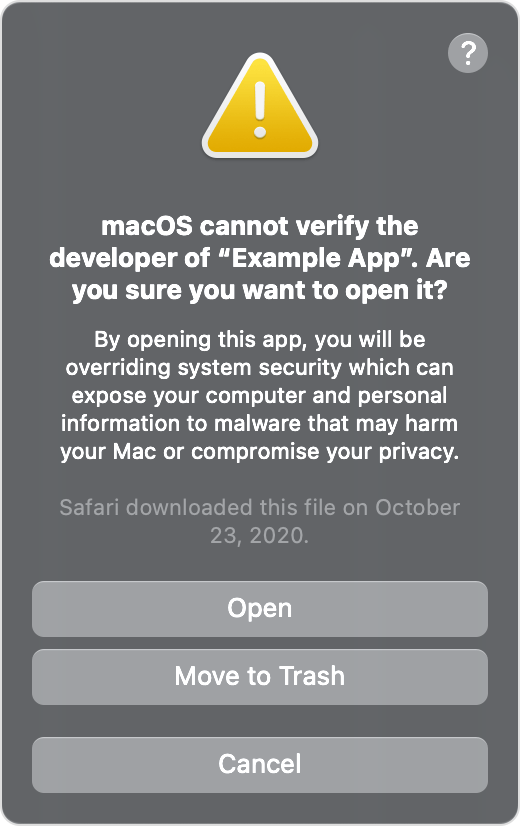
The app is now saved as an exception to your security settings.
*If you're prompted to open Finder: control-click the app in Finder, choose
Open from the menu, and then click Open in the dialog that appears. Enter
your admin name and password to open the app.

