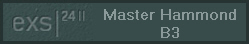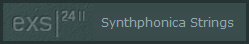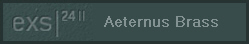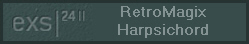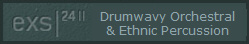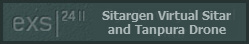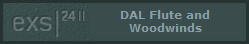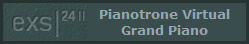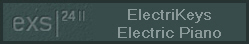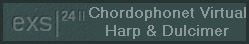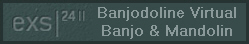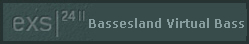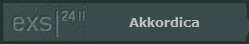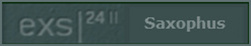Syntheway
Sampler Instrument Libraries (.exs):
Logic Pro / MainStage / GarageBand:
Folder Paths
for
Syntheway Sample Libraries (.exs Instruments) in Logic Pro
/ MainStage (Sampler / Alchemy) and
GarageBand (AUSampler):
Copy the Syntheway EXS
Sample Library folder into your
“Sampler Instruments”
folder
By default, Logic, MainStage and GarageBand create a folder upon
installation in the following file paths:
Logic
(Sampler, Alchemy):
Macintosh HD/Library/Application Support/Logic/Sampler
Instruments/
MainStage
(Sampler, Alchemy):
Macintosh HD/Library/Application
Support/MainStage/Sampler Instruments/
GarageBand (AUSampler):
Macintosh HD/Library/Application
Support/GarageBand/Instrument Library/Sampler/Sampler
Instruments
Other file paths can include:
Logic (Sampler, Alchemy):
Macintosh HD/Users/<USERNAME>/Music/Audio Music
Apps/Sampler Instruments/
MainStage
(Sampler, Alchemy):
Macintosh HD/Users/<USERNAME>/Library/Application
Support/MainStage/Sampler Instruments/
GarageBand
(AUSampler):
Macintosh HD/Users/<USERNAME>Library/Application
Support/GarageBand/Instrument Library/Sampler/Sampler
Instruments
For other
compatible DAWs samplers take a look at the PDF included
in the zip package or simply place the Sample Library
folder where you usually do to play the EXS instruments
files.
Note: It is recommended
that you copy any sampler instruments and all associated
audio files to a local or networked hard drive. This
provides fast access to your sampler instruments and
makes it easier to organize your instrument library to
meet your needs. You can play back samples that exceed
the size of your computer RAM by streaming them from
hard disk. This feature is not practical for optical
drives.
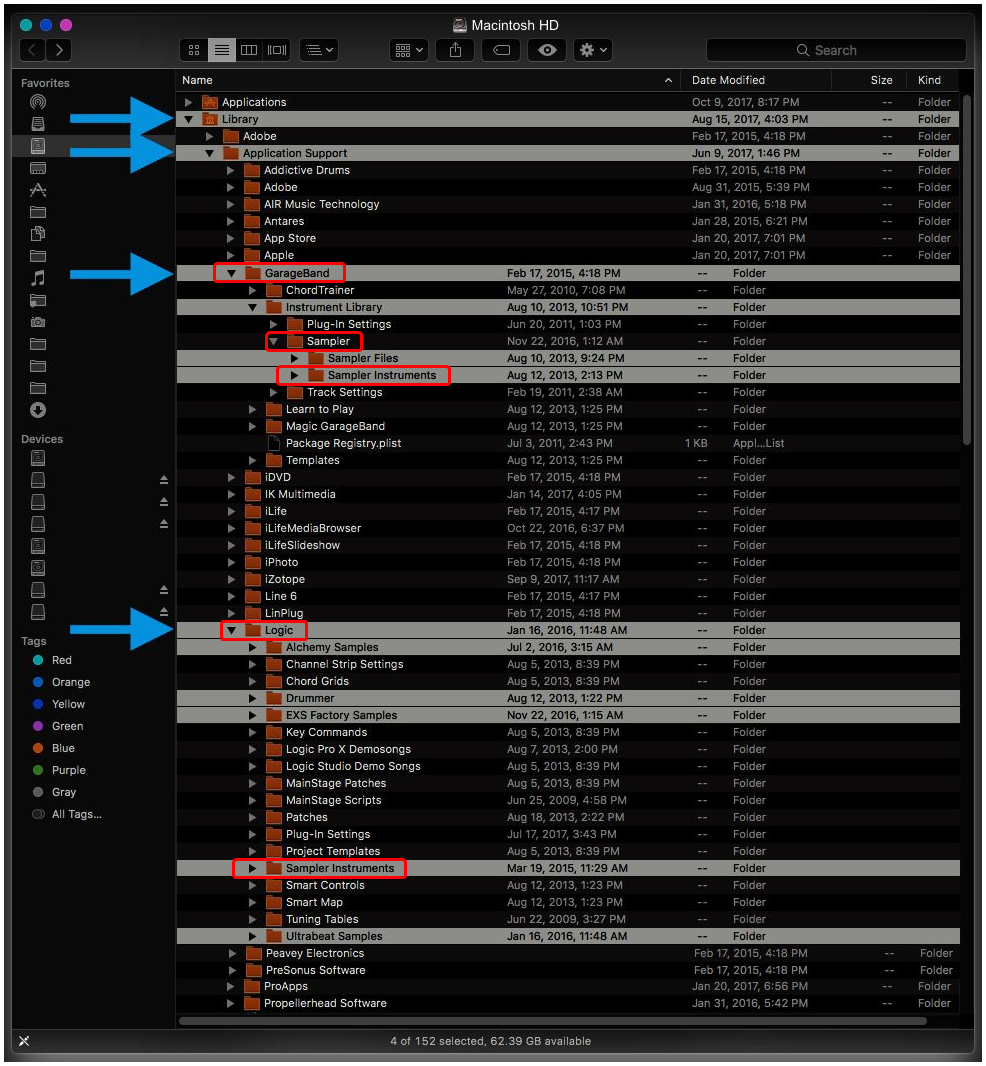
Instrument List of EXS Sample Libraries available: