|
|
| 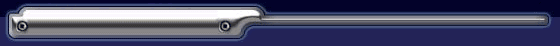
|
|
System Requirements for Windows
and Mac
 
-

Before you install VST, VST3 or Audio
Units plugins, please make sure your computer fulfills the
following requirements.
Please test
extensively the demo version of this
product in your host to make sure there are no misbehaviors before
purchasing.

-
Operating System: Windows Windows 11, Windows 10, Windows 8, Windows
8.1
and Windows 7
(32-bit and 64-bit platforms).
-
VST or VST3 compatible host application 32/64 bit:
These VST/VST3 software can be "plugged in" to any host application that
supports VST or VST3 Technology like: Image-Line FL Studio, Steinberg
Cubase Pro, Artist and Elements,
Steinberg Nuendo,
Cakewalk by BandLab, Cockos REAPER, PreSonus Studio One, Acoustica Mixcraft,
Ableton Live,
MakeMusic Finale, Avid Sibelius, Magix ACID Music Studio, Magix Samplitude
Music Studio and Pro X, Reason, Cantabile, n-Track Studio, DarkWave Studio, Bitwig,
Gig Performer,
VSTHost,
SAVIHost among others.
-
MIDI Controller Device: A MIDI
Controller is required to play this VST instrument. The most common type
of device in this class is the keyboard controller. After launching the
Digital Audio Workstation or MIDI host application be sure to select the
appropriate MIDI device before attempting to play your MIDI controller.
-
An ASIO® sound card is recommended for low latency real-time play.

-
Operating System: macOS Sierra, macOS High Sierra,
macOS Mojave, macOS Catalina, macOS Big Sur, macOS Monterey, macOS Ventura, macOS Sonoma, macOS Sequoia.
-
Mac Intel processor, except where
Apple silicon
is also specified. Apple ARM-based M1, M2 or M3 silicon chip support in
Rosetta 2 mode, except where native
Apple silicon is supported.
In all cases, we always encourage you to try the free trial version of
the software.
-
Audio Unit, VST or VST3 compatible host
application. They can be "plugged in" to process audio by applications
such as Logic Pro, GarageBand, Cubase, Ableton Live, REAPER, Studio One
Professional, Ardour, MainStage,
Gig Performer,
Reason and Digital Performer among others.
-
MIDI Controller Device: A MIDI Controller is
required to play this VST instrument. The most common type of device in
this class is the keyboard controller. After launching the Digital Audio
Workstation or MIDI host application be sure to select the appropriate
MIDI device before attempting to play your MIDI controller.
-
Alternatively, are
available the
EXS24
and
KONTAKT
sample libraries in .exs / .nki formats.
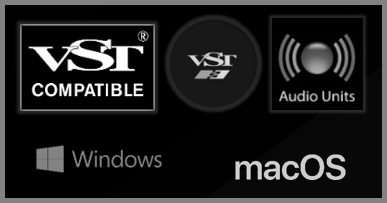
Native Apple Silicon Support (M1, M2, M3,
M4 processors)
Syntheway has upgraded most of its catalog for macOS with native Apple
Silicon support in a major update version, with a reduced upgrade price. They
are:
Magnus Choir ,
Akkordica,
H-Tonk Tack Piano,
ShamiKoto,
Organux,
Sitargen Sitar and Tanpura
Drone,
DAL Flute and Woodwinds,
Drumwavy Orchestral and Ethnic Percussion,
Banjodoline,
RetroMagix Harpsichord,
Aeternus Brass,
Saxophus,
ElectriKeys Electric Piano,
GuitarTempus,
Bassesland,
Synthphonica Strings,
Pianotrone Grand Pianos,
Chordophonet
Virtual Harp and Hammered Dulcimer,
Synthelium Synthesizer
and
Master Hammond B3 Organ
VST, VST3 and Audio Units
plug-ins for M1
and M2 processors. The new Audio Units, VST and VST3 versions are Universal
2 Binary (ARM64), supporting both Apple Silicon and Intel processors, with
executable code for both architectures.
Currently, the
Audio
Effects
and the
Software Synthesizers plug-ins are currently are available for Mac Intel
processors or Apple silicon (M1, M2, M3, M4) in Rosetta 2 mode.





 

If you can't find the answer you are looking for please
contact us.
|
| |
|

