Mac: The operation can’t be completed because one or more required items can’t
be found. (Error code -43)
Error code 43 stands for an error that happens when your Mac
cannot locate the file in question and thus cannot complete
the requested action, e.g. copying it, or moving it to a
different folder.
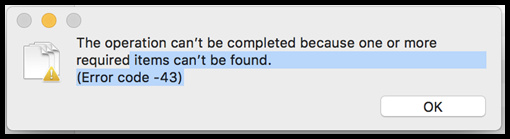
Steps to get rid of error code -43

