|
|
| 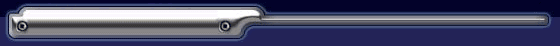
|
|
macOS
12 Monterey
Syntheway AU, VST and VST3 Plugins Compatible
Audio Units, VST and
VST3 plug-ins for Intel CPU processors, except where
Apple silicon ((M1, M2, M3, M4)) is also specified.

macOS Monterey builds on the same powerful foundation as macOS Big Sur,
while offering distinct experiences designed just for the capabilities of
Mac.
Syntheway Audio Units, VST and VST3 Plugins are fully compatible with
macOS 12 Monterey. If you cannot get
the plugins to work on
macOS,
you have to log out from the system and login again, since it is a known issue
not caused by the plugins.
Syntheway has updated most of its catalog for macOS with Apple
Silicon support .
These
Audio Units, VST and VST3 plug-ins are now available as
Universal 2 binaries
that work on Intel Macs as well as natively on Apple Silicon Macs.
Currently, the
Audio
Effects
and the
Software Synthesizers
plug-ins are available for
Mac Intel processors or Apple silicon (M1, M2, M3, M4) in
Rosetta 2
mode.



 

When you
upgrade macOS, you are not just updating a single app or device driver,
you are updating the entire computer. That has the potential to cause
some serious incompatibility issues with third-party software (DAWs,
Audio Units, VST, VST3 plug-ins, apps) and
audio interfaces (drivers, software, MIDI devices, controllers, etc)
What to
consider before upgrading macOS Monterrey
Before upgrading you’ll want to perform the following:
1.- Create a Time Machine backup of your Mac current state.
2.- Back up current projects, software licenses, and important files to
another storage device.
3.- Check, double-check, and then triple-check that your third-party
software and hardware are supported on macOS 12 Monterey.
DAW and AU, VST, VST3 plug-ins software
Software is a big deal for music makers, audio engineers, and those who
work with multimedia production. What are you supposed to do if one of
your most important apps or plug-ins isn’t working correctly? You try to
reinstall it, but it just won’t install...
When it comes to using the latest version of macOS, there is no way to
trust that your software will work correctly unless it is officially
supported by its manufacturer. That means digital audio workstations
like Pro Tools and Studio One won’t be usable on that version of macOS
until their respective creators have tested compatibility and made an
official statement on the manufacturer’s product or support pages.
Audio and MIDI device drivers compatibility
External hardware devices like audio interfaces and MIDI controllers
are especially affected by macOS upgrades. External hardware connects to
your Mac with software drivers, and while some devices don’t require
custom drivers to work, many, if not most, do. Class-compliant devices
use native audio, MIDI, and display drivers to connect to Macs and PCs
alike. Many devices require a custom software driver designed by the
manufacturer. Control software such as Focusrite Control (Focusrite),
Universal Control (PreSonus), and Console (Universal Audio) are all
examples of third-party driver software that are required for their
respective devices to connect to your Mac and work correctly. Each of
those companies also has class-compliant audio interfaces that do not
require software drivers. They connect via native audio/MIDI drivers
found on PCs, Macs, and even Android/iPad tablets.
Audio Units™ is a trademark of Apple
Inc.
VST
is a trademark of Steinberg Soft- und Hardware GmbH
Mac™ is a trademark of Apple Inc.,
registered in the U.S. and other countries.
macOS is a trademark of Apple Inc.,
registered in the United States and other countries
|
| |
|

