Can I Move My Native Instruments Libraries
To Another Location On My Computer?
Native Instruments
recommend not moving your NI
software applications after they have been installed, as this can cause
various problems. Do not move the application folders or any of their contents
after they have been installed.
Libraries:
It is safe to move your Native Instruments sample libraries to
another hard drive, this can even improve performance in some cases if you
have an extra hard drive you can devote to library storage. This applies to
the libraries of MASCHINE, KONTAKT, BATTERY, KORE 2, KORE PLAYER, AKOUSTIK
PIANO and ELEKTRIK PIANO.
To move any of these libraries, you can simply drag the library
folder(s) to the new location. Then reset the library location in the options
menu of the respective software. In KONTAKT you also need to reset the path
KONTAKT checks when building the database, followed by a database rescan in
case you want to use the Quickload List.
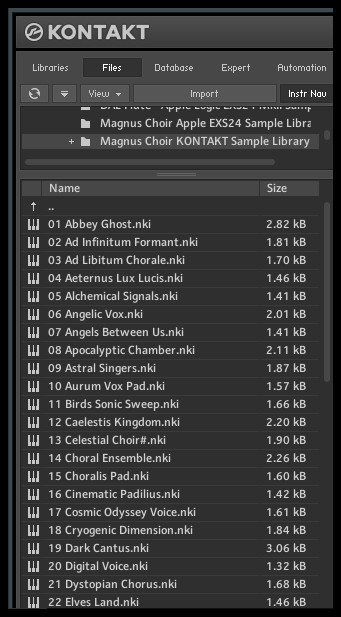
Here is some additional specific information about moving the
libraries.
KONTAKT 4: To reset the location after moving the Kontakt 4
Library folder, open the Load/Import tab
in the KONTAKT 4 Options and change the Kontakt
Factory Library Path.
KONTAKT 5: After moving the Kontakt Factory Library folder you
will be prompted by KONTAKT 5 to relocate the folder if you look under the Libraries tab
at the top left of KONTAKT.
Other KONTAKT Libraries: In general, you can move the content
folder for each Library, the name in all cases will end with the word
"Library", e.g. "Berlin Concert Grand Library", etc..
After moving these folders, re-open KONTAKT. If any library
folders have been moved, you'll see a Locate button
under the name of the respective library in the KONTAKT Libraries tab.
Simply click this button to relocate the content.





















Kontakt is a trademark of
Native Instruments GmbH

